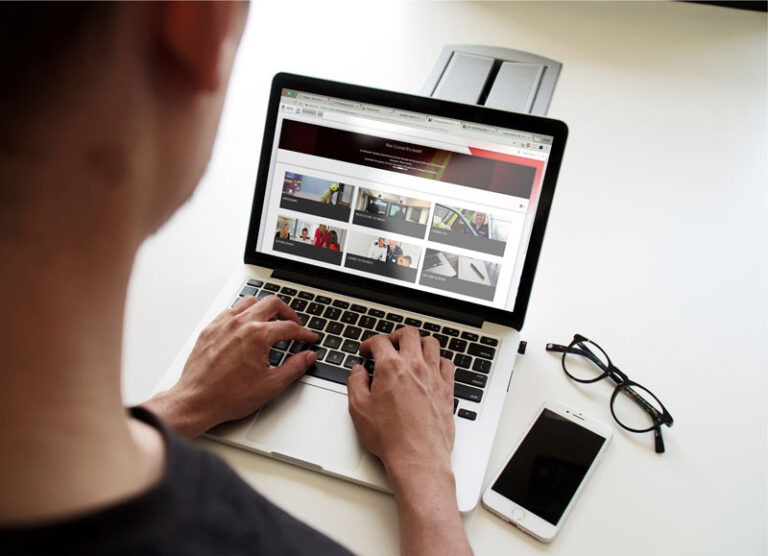What Are the Benefits of Off-the-Shelf Health and Safety eLearning?
Providing comprehensive health and safety training is not just a legal requirement but also an important part of any organisation’s risk management strategy. However, it can be a challenge to find the right training solution. Should you invest in a custom training programme, or is off-the-shelf a more cost-effective solution?
In this post, we’ll explore the benefits of off-the-shelf health and safety eLearning and how it can be an effective, cost-efficient, and scalable solution for your organisation. You might also be interested in another of our blog posts: What Is Bespoke eLearning?
Table of Contents
What is Off-the-shelf Health and Safety eLearning?
Off-the-shelf health and safety eLearning refers to pre-designed, ready-to-use courses that cover a range of essential health and safety topics. Subject matter experts develop these courses to meet general industry standards. The courses are available without the need for extensive customisation or development time.
While bespoke training solutions can be tailored specifically to your organisation’s needs, off-the-shelf courses offer a cost-effective and time-efficient alternative. OTS courses can be quickly deployed to employees, ensuring they receive essential training without the delay associated with developing custom content from scratch.

However, SkillSet’s off-the-shelf solutions offer a range of customisation options. This allows you to tailor the content to your organisation’s specific requirements while still benefiting from a fast rollout.
Key Features of Off-the-Shelf Health and Safety eLearning
Off-the-shelf health and safety eLearning solutions provide features to ensure the training is effective, engaging, and complies with the latest standards. Here are some of the key features that can make these courses a great choice:
Engaging and Interactive Content
Thankfully, learners no longer have to endure dry, passive content. Today’s off-the-shelf health and safety eLearning solutions, such as those from SkillSet, incorporate dynamic and interactive content to keep learners engaged. From simulations and real-world scenarios to drag-and-drop activities and quizzes, these courses cater to different learning styles.
Interactive content enhances knowledge retention, helping employees remember and apply what they’ve learned to their everyday roles. This is especially important for health and safety training, where understanding and applying the material can significantly impact workplace safety.
Customisation
While off-the-shelf solutions are ready on day one, they can still be customised to reflect your organisation’s policies, culture, and risks. For example, SkillSet’s courses can be adjusted to reflect your specific health and safety procedures or incorporate branding elements such as your logo and chosen colours.
This flexibility ensures that you benefit from a quick and affordable training solution, but the course remains highly relevant to your team.
Assessments
Assessments play a critical role in ensuring that your employees not only complete their training but also understand and can apply what they’ve learned. SkillSet’s off-the-shelf health and safety eLearning courses include various types of assessments, from multiple-choice questions to scenario-based exercises that show how the new knowledge can be applied.
These assessments aren’t simply about recall: they encourage learners to think critically about how the information relates to their daily responsibilities. This promotes deeper learning and long-term retention, helping to create a safer work environment.
Multilingual and Culturally Relevant Content
It’s essential that training materials are accessible to all employees, regardless of their location or language. SkillSet’s health and safety eLearning courses are available in multiple languages and undergo a thorough localisation process. This ensures that the content isn’t just translated, but also culturally relevant and in line with regional regulations.
This feature is particularly valuable for multinational organisations that need to ensure consistency in training across all offices, no matter where they are located.
Regular Updates to Ensure Compliance
Health and safety regulations constantly evolve and your training must keep pace. Off-the-shelf eLearning solutions, like those provided by SkillSet, are regularly updated to reflect changes in legislation and best practices. This ensures that your employees always have access to the most up-to-date information, helping your organisation stay compliant and avoid risks caused by outdated training.
The Benefits of Off-the-shelf Health and Safety eLearning for Businesses
Now that we’ve covered the key features, let’s take a closer look at the specific benefits of off-the-shelf health and safety eLearning for businesses.
1. Cost-Effective and Time-Efficient
Creating custom training can be a lengthy and expensive process. Off-the-shelf health and safety eLearning solutions can provide a more affordable option without sacrificing quality. You avoid the costs associated with development and can implement the training almost immediately. For businesses looking to roll out training across multiple sites or large teams, this cost-saving can be significant.
Here’s what the Office of Rail and Road had to say about a tailored off-the-shelf eLearning solution that we delivered for their staff:
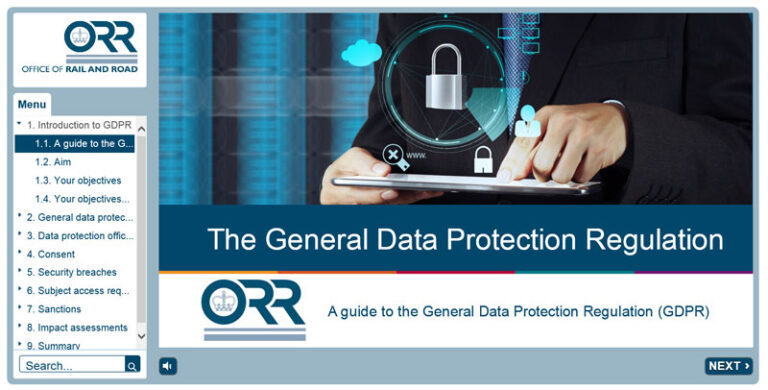
“The SkillSet team have been extremely helpful and ensured that the eLearning course was up and running within a very short time frame.” Sue MacSwan.

2. Scalable and Flexible for Growing Teams
As your organisation grows, so do your training needs. Most eLearning solutions are inherently scalable, making it easy to deliver consistent training to new employees, whether they’re based in your head office or working remotely.
SkillSet offers hosting flexibility, allowing you to either house the training on your own learning management system (LMS) or let SkillSet do this for you. This flexibility ensures that your training infrastructure can grow with your business.
3. Reliable, Ready-Made Solutions
Off-the-shelf health and safety eLearning courses are usually designed by experts and thoroughly tested before being published. This means you can trust the content to be accurate, effective, and compliant with legal standards. Off-the-shelf eLearning can help you to stay compliant with UK health and safety laws. You can get an overview of the legislation on the Health and Safety Executive website.
SkillSet, certified to ISO9001 for quality management and ISO27001 for information security, ensures that its courses meet the highest standards, giving businesses peace of mind when it comes to training quality.
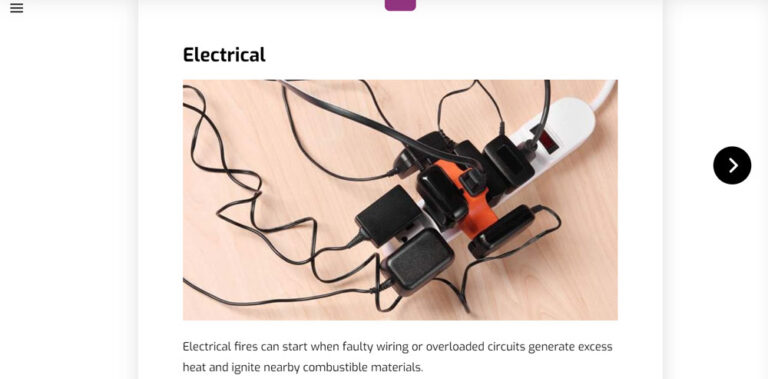
The Benefits of Off-the-Shelf Health and Safety eLearning For Employees
While businesses benefit from cost savings and scalability, employees also stand to gain a lot from off-the-shelf eLearning.

1. Learn at Your Own Pace
One of the main advantages of any eLearning course is that it allows employees to learn at their own pace. They can complete the training at a time and place that suits them, allowing them to absorb the material more effectively.
SkillSet’s courses are designed with flexibility in mind, making it easier for employees to fit training into their busy schedules without disrupting their workflow.
2. Accessibility for All Employees
It’s important that health and safety training is accessible to everyone, regardless of any disabilities or limitations they may have. SkillSet’s off-the-shelf health and safety eLearning courses comply with WCAG 2.1 AA standards, ensuring they are accessible to employees with a wide range of needs.
This makes it easier for all employees to engage with the training and ensures that everyone receives the same high standard of education. Find out more in our post: Making ELearning Accessible for All.

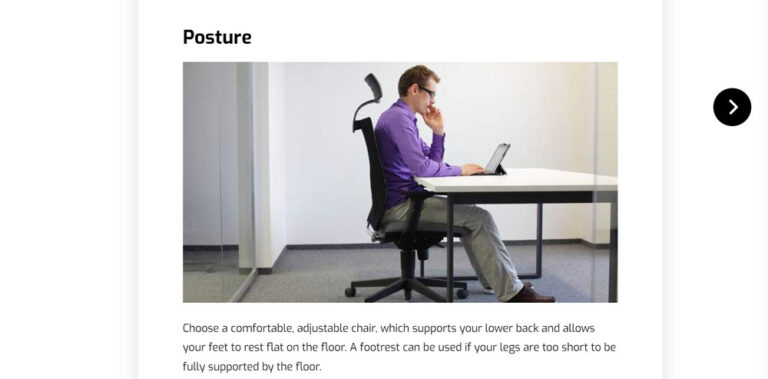
3. Real-world Relevance and Application
By including real-world scenarios, off-the-shelf courses help employees understand how the material applies to their specific roles. SkillSet’s courses, for instance, can be customised to reflect the risks and situations that your employees might encounter.
Appropriate scenarios make the training feel more relevant and help employees to retain and apply what they’ve learned. One of SkillSet’s customers surveyed over 38,000 learners who had completed a course from our compliance library. The survey found that 93% of respondents rated it as good or above, with 60% rating it as excellent. 94% of learners agreed that their technical skills had improved as a result of taking the course. Find out more here.
How Off-the-Shelf Health and Safety eLearning Enhances Compliance
Compliance is a critical aspect of health and safety training. eLearning can help your organisation stay on top of regulatory requirements.
1. Keeping Up-to-Date With Changing Legislation
Health and safety regulations change frequently. It’s essential that your training reflects the latest standards. SkillSet’s off-the-shelf health and safety eLearning courses are regularly reviewed and updated to ensure they remain compliant with current regulations, including GDPR.
This proactive approach ensures that your employees are always learning the latest information, reducing the risk of non-compliance and the penalties associated with it.

2. Enhanced Reporting and Monitoring
Off-the-shelf eLearning solutions often come with built-in reporting tools. These allow businesses to monitor employee progress and ensure that everyone has completed their training. SkillSet’s courses, for example, can integrate with your LMS to provide detailed reports on completion rates and assessment scores.
This makes it easier to demonstrate compliance to regulators and internal stakeholders, while also identifying any areas where further training may be needed. For example, one of SkillSet’s clients wanted to provide their workforce of over 13,000 with comprehensible, high-quality health and safety eLearning. Since delivering this course, administrative staff can report on learner activity and therefore demonstrate the organisation’s compliance with UK health and safety legislation.
Customising Off-the-Shelf Health and Safety eLearning to Suit Your Organisation
One of the main advantages of SkillSet’s off-the-shelf solutions is the ability to customise them to meet your organisation’s needs. While the core content is pre-designed, we can tailor the courses to your specific requirements. Here’s how:
1. Branding
We ensure our off-the-shelf eLearning resonates with our customer’s brand identity. We offer comprehensive customisation including:
- Logo.
- Colour scheme.
- Typography.
- Grammar and style rules.
This approach ensures that the course content reflects your organisation’s unique look and feel, making the learning experience more engaging and aligned with your corporate identity.
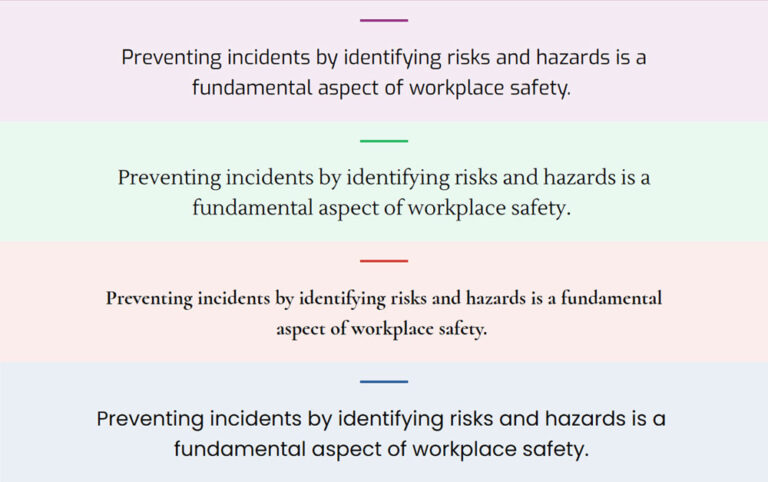
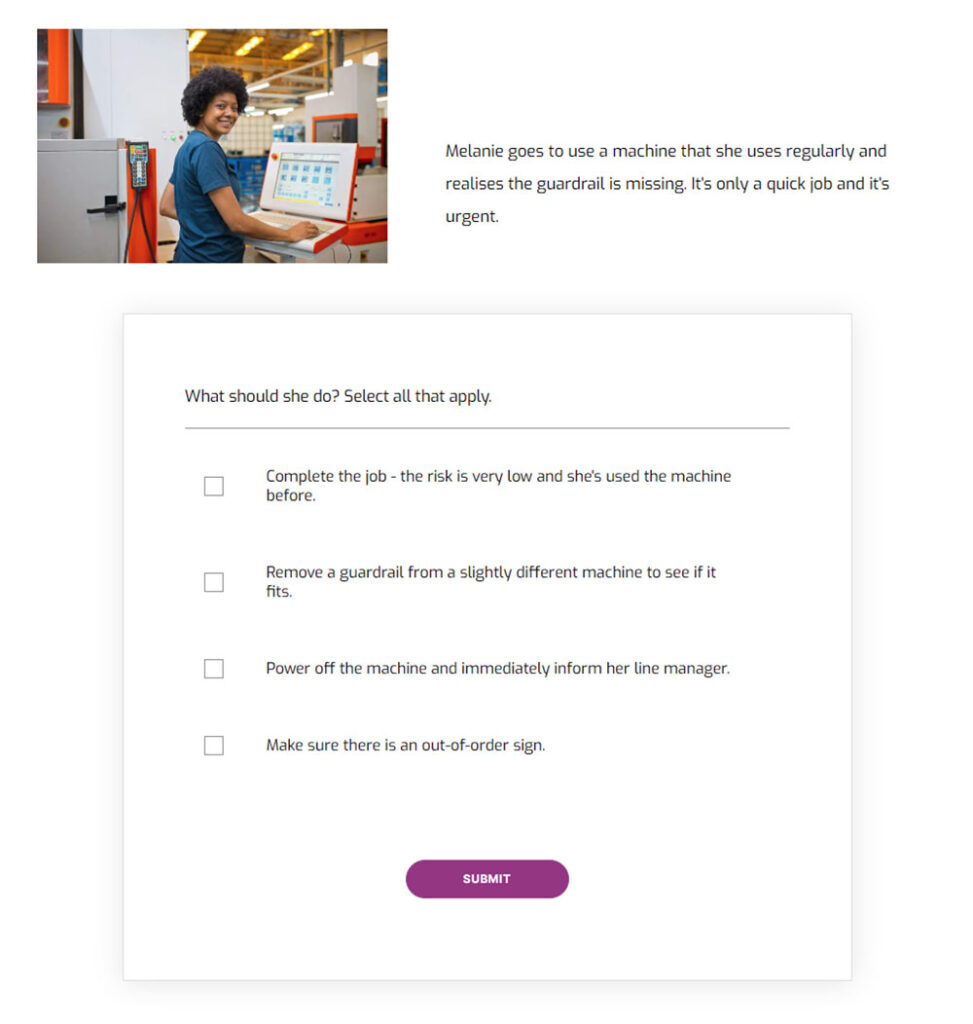
2. Relevant Scenarios
Embed specific scenarios into the courses that resonate with your workforce. This can include:
- Role-specific scenarios.
- Industry-relevant examples.
- Interactive simulations.
- Decision-making challenges.
This helps to bridge the gap between theory and practice, making the learning experience more impactful and directly applicable to your organisation’s needs.
3. Integration
Enhance the relevance and effectiveness of your off-the-shelf eLearning by integrating your existing materials and resources directly into the course content. Examples include:
- Policies and procedures.
- Links to internal systems.
- Custom exercises.
This personalised touch ensures that the content is not only tailored to your organisation’s needs but also aligns with established business practices and resources.
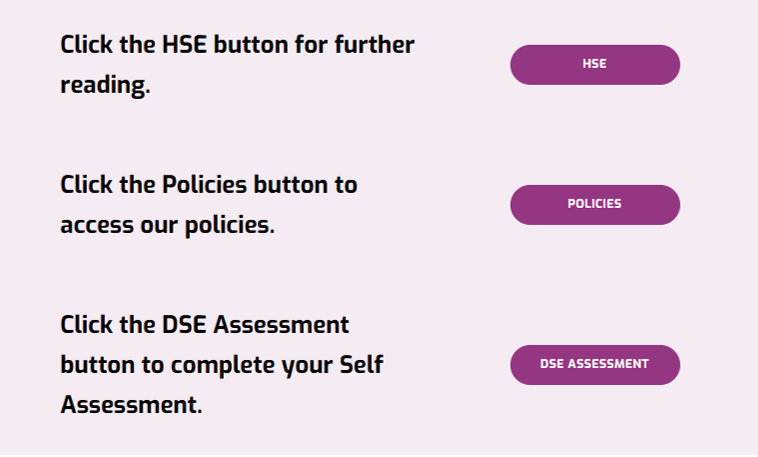
Common Challenges and How to Overcome Them
Off-the-shelf health and safety eLearning offers numerous benefits. Even so, there are a few challenges that businesses may encounter. Here’s how to overcome them:
1. Ensuring Industry Relevance
Some off-the-shelf courses may not be immediately relevant to specific industries or roles. However, with SkillSet, you can customise the content to include industry-specific examples, ensuring the training remains relevant.
2. Maintaining Employee Engagement
To keep employees engaged, choose courses that use interactive content and real-world scenarios. SkillSet’s courses include gamification elements and branching scenarios, which challenge learners to make decisions based on their knowledge, keeping the experience both engaging and informative.
Conclusion
Off-the-shelf health and safety eLearning offers a range of benefits for businesses and employees alike. It can be cost-effective, scalable, and flexible, making it a great choice for organisations looking to deliver essential health and safety training efficiently.
With customisation options, multilingual support, and regular updates, you can ensure that your training remains relevant and compliant while keeping learners engaged and informed.
Examples of Successful Off-the-Shelf Health and Safety eLearning:
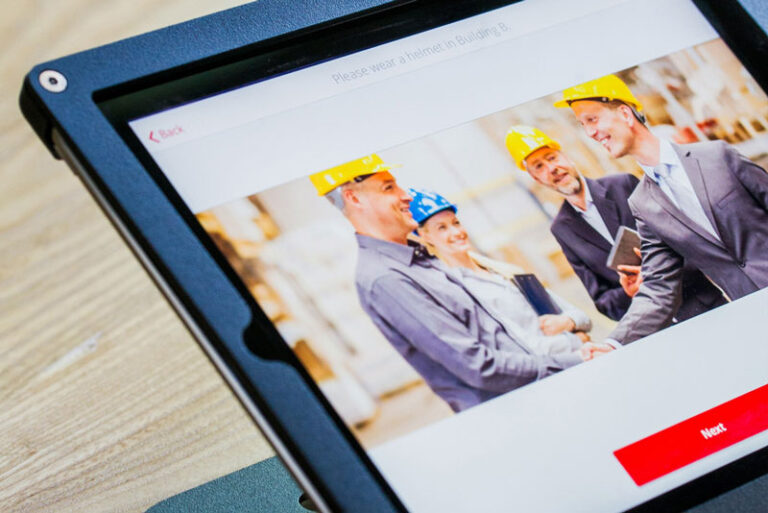
SkillSet delivered highly customised off-the-shelf health and safety eLearning courses for a leading UK manufacturer. By opting for an off-the-shelf solution with tailored customisation, they were able to deploy the training quickly, improving safety standards across all sites.
About SkillSet and Our Content Development Team
With over 30 years of experience delivering innovative learning solutions, SkillSet is a trusted partner for customers across the public, private, and non-profit sectors.
Our expert team is dedicated to understanding the unique needs of each client, ensuring that our eLearning solutions produce results.
Led by operations director Jemma Greener, who has over 14 years of industry experience, our team blends expertise with a collaborative approach. Senior Consultant Manoj Sidhu, with nearly two decades at SkillSet, is known for his commitment to client success and attention to detail. Consultants Vesna Kranjec and Adam Brown bring creativity and adaptability to the team, designing engaging, high-quality eLearning programmes.
As an organisation certified in quality management and data security, we’re proud of the strong relationships we’ve built with our clients and the measurable impact our solutions have made in improving workplace safety and efficiency.